How Can We Help?
Yealink W60 / W52 / W56 Cordless Phones – How to get the Base IP address
On the Cordless Handset, complete the following steps…
- Press the Red Button to close any menu’s that may be open (return to the main screen)
- Press the OK Button to open the main menu
- Select the Information icon

- Select the BASE Option
- Take note of the IPv4 Address displayed on the screen
On you computer, complete the following steps…
- To access the phone’s configuration, type the IPv4 Address into your Web Browser Address Bar (Google Chrome, Internet Explorer, etc.):
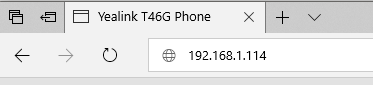
2. Log in using the default username and password of admin/admin
3. Follow the steps in the Manually Configure Yealink Cordless
